Feb 17 2008
Audio Conversion
After ripping all my CDs to lossless WMA files I needed to create a mirror directory containing compressed versions of the files for use on portable devices. Finding a program to perform a batch conversion while preserving directory structure and ID3 tags turned out to be more difficult than expected.
I tried 4 or 5 different programs that claimed to support batch conversion before settling on a program named dBPoweramp Music Converter. The other programs I tried all had at least one fatal flaw. For example, several did not support selecting source files recursively which meant I would have to visit each artist and CD directory manually and select the files into a list. That just doesn’t work when you have 600+ directories. Other programs did stupid things like placing all the converted files in single destination directory.
dBPoweramp provided a nice interface for selecting the files, flexible syntax for specifying the destination filename and path, pluggable codecs, multi-processor support to optimize performance, and finally an error log to report conversion errors.
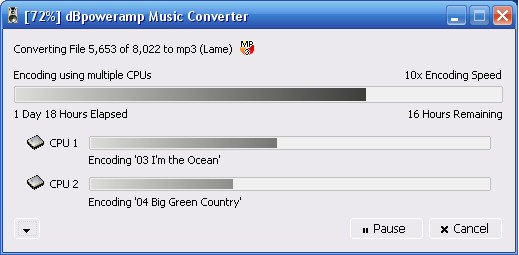
I settled on MP3 220Kbps VBR as the destination compressed format. The conversion process took close to 60 hours to complete and the resulting files (8,022) took up 57GB of hard drive space. That was down from 218GB from the original lossless files.
A nice feature of dBpoweramp is that when I run the conversion again it will ask me if I want to skip conversion of files that already exist in the destination directory. This will be very useful when I rip new CDs and need to convert them to MP3.