Oct 14 2007
Save The Last Human Family!
Today I performed some badly needed maintanence on my Robotron cabaret (mini) arcade game. The game had been exhibiting a number of problems for the last year including start up failures, garbage on the display, and random resets. The problems made the game almost unplayable so it was time to give it some well deserved attention.
 This game is probably the most rare and valuable classic arcade game in my collection. A “cabaret” or “mini” arcade game is a smaller version of a normal upright arcade game.
This game is probably the most rare and valuable classic arcade game in my collection. A “cabaret” or “mini” arcade game is a smaller version of a normal upright arcade game.
Cabarets typically have a much shorter production run than their full sized counterparts. In the case of the Robotron mini, the estimated number produced ranges from 50 to 500.
The short production run of the Robotron mini along with the game’s popularity has made it a real collector item. It’s very rare, but once in awhile you see one go up for sale for ebay.
I spent over a year convincing the previous owner to sell me the game. He operated an amusement device business locally and I believe he was the original owner.
I used to buy other games from him regularly and when I saw him I would always ask about the Robotron mini. For almost a year his answer was always no, but one day, to my surprise he agreed to sell it.
That’s enough game history – let’s get back to the exciting work of classic arcade game maintenance!
Upon powering up the game it would often display error messages like the one below, which suggested it was losing its settings memory.
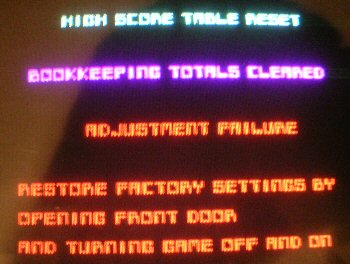
More problematic, however, were the frequent game resets which were often preceeded by garbage appearing on the screen. Since Robotron machines were known for having power supply problems I ordered a new Happ Controls Power Pro 110W CE Power Supply.
After opening up the game and discharging the CRT using my handy high voltage probe, I began the job of installing the new power supply. It appeared that the game’s power supply had been replaced at least once before. One nice thing to note about the Robotron mini cabinet is the hinged rear door as shown below.

Installing the new power supply was fairly straight forward. I hooked up the power and then calibrated the +5V line using the pot on the unit. Next I moved over the various power connectors to the appropriate outputs of the power supply. Here’s how the installed unit looked:

In addition to replacing the power supply I also went through all the PCBs and reseated the plugs and connectors. This can sometimes fix a problem with a poor connection. I also pressed down on all the socketed ICs to make sure they had not come loose due to heat.
Another item that I replaced was the set of three AA batteries used to save settings and high scores. One of the batteries was corroding so a fresh set was way overdue. Upon power up I was greeted with the message:
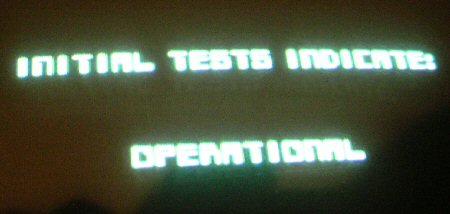
Which told me that I had not made any horrible mistakes installing the new power supply. I successfully played through several games and did not experience any of the prior problems. Success!
Next on my list of game repairs are 1) Berzerk fails to start up, 2) Defender has a controller problem, 3) Tempest fails to start up and also needs a monitor cap kit, 4) Battlezone needs monitor work, and 5) Donkey Kong Jr. Fails to start up. At least my normal Donkey Kong game is still going strong…

 One of the highlights of attending the San Diego Comic Con this year was competing in a Donkey Kong Tournament hosted by Picturehouse, the studio distributing the documentary The King of Kong: A Fistful of Quarters.
One of the highlights of attending the San Diego Comic Con this year was competing in a Donkey Kong Tournament hosted by Picturehouse, the studio distributing the documentary The King of Kong: A Fistful of Quarters.
 The picture to the left is of the 12 finalists and Steve Wiebe who is in the movie and a world Donkey Kong champion.
The picture to the left is of the 12 finalists and Steve Wiebe who is in the movie and a world Donkey Kong champion.